
CH.Moulika
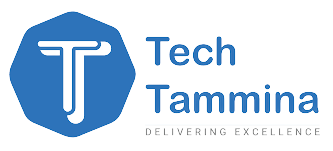

G.Anita


Ravi Kiran


V.Harish
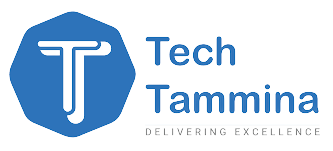

Aswinidutt Bevara


CH.Moulika
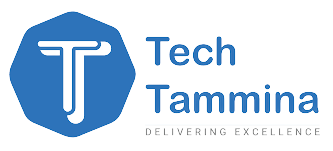

G.Anita


Ravi Kiran


V.Harish
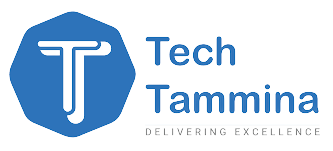

Aswinidutt Bevara


CH.Moulika
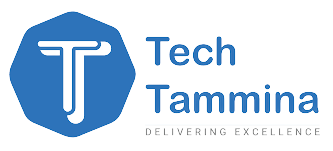

G.Anita


Ravi Kiran


V.Harish
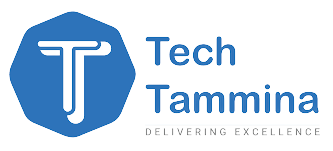

Aswinidutt Bevara


CH.Moulika
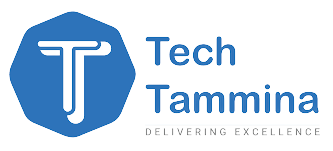

G.Anita


Ravi Kiran


V.Harish
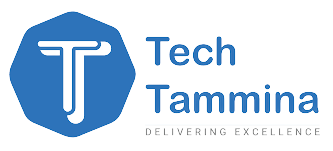

Aswinidutt Bevara

NASSCOM Certification
100% Placement Assurance
ISO Certification
Our Full Stack Web Development Program offers a comprehensive curriculum designed to equip you with the skills needed to create dynamic and interactive websites. This program prepares you for a career in web development, giving you the expertise required to design, build, and maintain modern web applications.
At 10-15 hours/week
Flexible Learning Format
Techiepanda Upcoming Batch Schedule
Monday
7PM - 9 PM (IST)
1:30hr - 2hr / Per Session
Enroll Now
₹ 23,499/-
Monday
7PM - 9 PM (IST)
1:30hr - 2hr / Per Session
Enroll Now
₹ 25,499/-
Monday
7PM - 9 PM (IST)
1:30hr - 2hr / Per Session
Enroll Now
₹ 27,499/-
Google Reviews

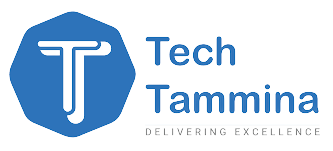





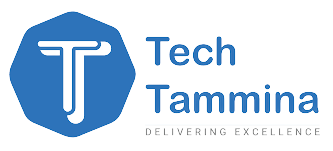



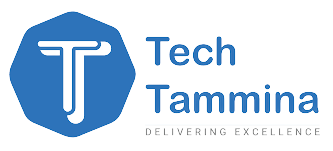





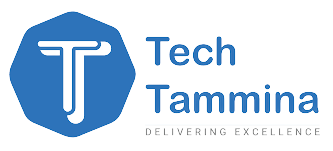



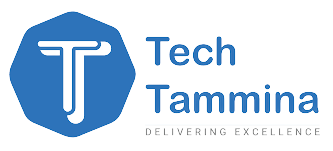





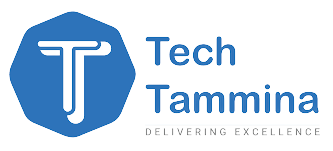



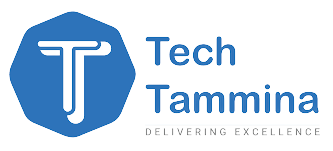





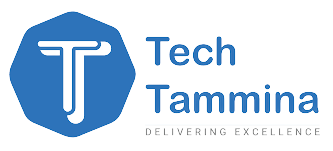



HTML

CSS

BOOTSTRAP

JAVASCRIPT
NODE-JS

Mongo DB
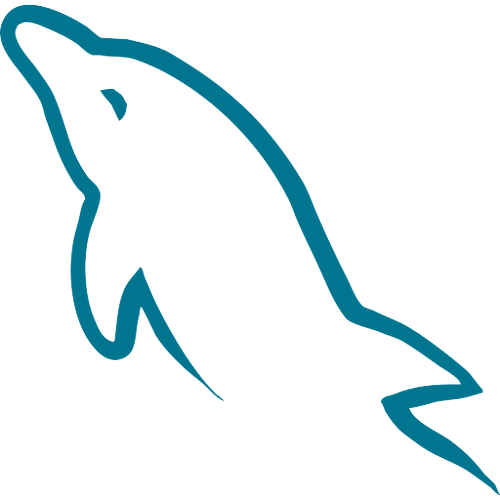
MySQL

GitHub





Create a simplified responsive version of the Livspace homepage using only HTML and CSS to practice your front-end web development skills.

Create a dynamic to-do list application that allows users to add, edit, delete, and mark tasks as complete,organize their tasks, set priorities, and track their progress

Create a web-based resume builder application that allows users to input their personal and professional information and generate a formatted resume.

Create a simplified responsive replica of the Razorpay homepage using only HTML, CSS and the Bootstrap framework to practice your front-end web development skills.

Create a full-stack e-commerce website that offers a wide range of products, user authentication, secure payments, and an intuitive user interface.

Create a web-based functional and user-friendly music player that allows users to play, pause, skip tracks, adjust volume, and manage playlists.

Create a FormValidator project to validate user inputs in forms, ensuring that data submitted by users is accurate, complete, and secure

Create a basic web-based chat application that allows users to send and receive text messages in real-time.

Create a simplified responsive version of the Livspace homepage using only HTML and CSS to practice your front-end web development skills.
Functions
Control Structures
Lists
Tuples
Dictionaries
OOPS
Modules
Block and Inline
Hyperlinks
Lists
Tables
Forms
Media Tags
Icons
CSS Box Model
Colors
Background & Font Properties
Gradients
Shadows
Pseudo Classes and Elements
Flex
Grid
Grid Templates
Justify Content
Align Items
Align Content
Keyframes
Transitions
Transform properties
Animation Properties
3D Animations
Responsive units
Media Queries
HTML Basic Tags
HTML Forms
CSS Properties
CSS Flexbox
Transition Animations
Responsive Web Design
HTML Basic Tags
CSS Properties
CSS Grid Framework
CSS Flex Box
Transition Animations
Responsive Web Design
Breakpoints
Containers
Grid and Columns
Form Control
Components
Utilities
Bootstrap Grid and Columns
Bootstrap Utilities
CSS Keyframes
Carousel Component
Modal Component
NavBar Component
Bootstrap Grid and Columns
Bootstrap Utilities
Accordion Component
Card Component
Carousel Component
Masonry Layout
NavBar Component
Introduction to JavaScript
JavaScript code
Variables
Data types
Operators
Functions
Conditional statements
Introduction to JavaScript
JavaScript code
Variables
Data types
Operators
Functions
Conditional statements
Understanding The basics
Development Workflow and Debugging
Working with Express Js
Working with Dynamic content and adding templating engines
MVC Model View Controller
